
Resources for Participants: Mount Scopus
iPad Art Room Books
Download these free books to start your journey with iPads and creative workflows. Written for teachers, you’ll find flexible lesson plans, apps lists and lots of ideas to support teaching and learning in your classroom.
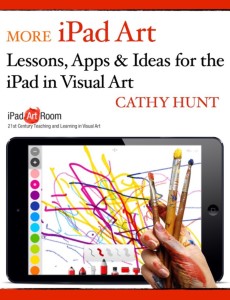 Download:
Download:
More iPad Art: Lessons, Apps and Ideas for the iPad in Visual Art.
 Download:
Download:
.
iPad Art: Lessons, apps and ideas for the iPad in Visual Art
Apps and Ideas
General iPad apps list for Visual Art
Basic Kit – Apps for getting started with iPads/iPhones in Visual Art
Apps and Lessons on iPad Art Room site
List of apps and ideas
Felt Board Use images and icons in layers to create pictures
Produce images within comics
Create story board elements or plan out movie scenes
Use constructs as the backdrop for animation (particularly suited to landscapes)
Storytelling/narrative artwork
BEST TIP: If students are all asked to choose the same background so the horizon lines are in the same position, the works can be printed and joined to create one long mural/artwork. This is works well for a collaborative work, an extended landscape or a continuous or changing environment.
Foldify Produce nets and printed 3D constructions
See more ideas and workflows for Foldify here.
Connect other learning at the start of Foldify tasks or after – for example, create patterns using materials, furs using photographs, or selfies for personified models. The se can be used in stop motion activities, displays, etc. Collaborate to build components of cityscapes, zoos, environments, landscapes, transport systems, etc.
Patchwork (Elmer’s Patchwork) Create photographically decorated elephants using this interactive, digital colouring book
Focus on photography control/skills
link to hands-on tasks that produce the material to fill the spaces in the designs. For example, create patterns on tables using pipe cleaners, produce tonal paintings or go on an ‘art walk’ to look for texture, etc.
The elephants can be printed out and displayed, used as a design for a subsequent painting, manipulated photographically, etc.
Puppet Workshop Create ‘puppets’ with digital materials such as coiled plasticine, fabric and buttons
Crochet Craft Creator Create ‘freestyle’ images using digital materials such a fabric, clay, etc
More ideas for blending hands-on materials and these apps – A simple workflow for young art makers
PictoBoldo Create imagery using food imagery
Key ideas from the sessions:
Arcimboldo links
Selfie-self-portraits – use fruit over selfies to cover/layer in the style of Arcimboldo
Create creatures digitally or link to material processes (leaf critters with google eyes, flowers, etc)
Daily Monsters Create creatures from digital ink blots
Using Daily Monsters Part 1
Using Daily Monster Part 2
Daily Monsters Part 3 – the World’s Smallest Monster Drawing
Apps to bring art to life…
Funny Movie Maker Animate imagery using your mouth and talking into the microphone, or create moving eyes, wiggling noses etc with your own facial features.
ChatterPix Using a simple, single line, students can create a quick ‘mouth’ to produce talking imagery.
Example tasks that bring together imagery with talking features and Pic Play Post, an app to combine small video clips into ‘movie walls’, etc.
Apps to combine imagery and curate collections…
Pic Collage Combine images using freestyle or grid templates, add text and stickers, etc.
NOTE: The Pic Collage app is the ‘rough and ready’ app to bring text,imagery, etc together. Moldav is a more powerful app for image combinations that need to remain high quality. Remember these JPEG files may be big, so you can change the size before exporting to the camera roll.
See more of the creative potential of these collage apps for storytelling, planning, teacher resources etc.
Skitch Great for annotating images. you can add tags ,notes, point to sections, etc. Also excellent tool for pixelating student faces if that is required.
Tadaa Excellent muti-purpose photography tool, good blur feature to protect student identity if required.
Symmetry, patterns, repetition, reflection, etc…
Amaziograph
iOrnament
Explore tessellations and reflecting wallpaper patterns using these apps. Great for developing an understanding of concepts and scratching out ideas before students spend time designing their patterns on paper, etc.
Snowflake! Explore symmetry as you cut digital snowflakes and unfold them to reveal printable designs. This is a great app in a creative workflow for Primary students – print designs for display, use them as templates for stencilled images that develop an understanding of positive and negative shape, etc.
Mirrored Reflect, mirror and warp images, particularly exciting with images of ‘whole bodies’.
Kaleidr Create kaleidoscopes using photographs, etc. Generates very interesting effects over materials, textures, etc.
More ideas and teaching resources:
Terrific Tessellations
Marvellous Mandalas
Pedagogical Models and Resources
Blooms Taxonomy for Visual Art
Elliott Eisner and the 10 Lessons the Arts Teach – pictorial
Elliot Eisner and the 10 Lessons the Arts Teach – PDF, poster, links
SAMR model and associated resources
Further Resources
These posts unpack workflows and ideas we used in the course today – there are resources, ideas and sample work to explore.
Virtual pottery – making digital vessels, hands-on pots and more
WordFoto and TypeDrawing in art-making
Ideas for creating abstraction, new image construction – LESSON
Link for iPad stands on ebay (or search portable, foldable iPad iPhone stand)















