
Resources for Participants: National Gallery of Australia
Thank you for your enthusiasm and participation this week! Please don’t hesitate to reach out if I can be of any help from here. If you are looking for an idea, an app, or I’ve missed something in these resources, just flick me an email – cathy@ipadartroom.com
Key ideas
There are no ‘best apps’ – teaching and tools should support strong lesson design towards learning objectives
Pedagogical approaches to technology integration are based on a variety of best practices
Work-flow – apps and other materials can be used in combination and through a structured and/or organic creative process
Resources
Download and share my free books, ‘iPad Art’ and ‘More iPad Art’, the best place to start because it will take you through lesson ideas and apps to support teaching and learning…
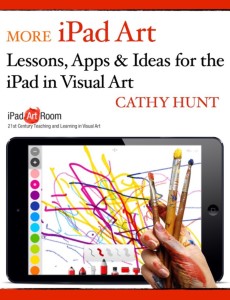
Apps and Ideas
Today we explored…
MegaPhoto (Orange Camera is a good alternative without the ‘fun selfie’ cut outs)
WordFoto
TypeDrawing
Kaleido Camera
I also suggested trying out…
iMotion – create simple stop motion movies on iPad
Moldiv – for collages that keep a good resolution and older students
Pic Collage – see the post below to explore the potential here
iMovie – stitch together images and video from your camera roll
Art Set – my pick for the most exciting and flexible drawing/painting app (but there are lots of others to explore)
Key posts:
See more of the creative potential of collage apps for storytelling, planning, teacher resources etc.
WordFoto and TypeDrawing in art-making















