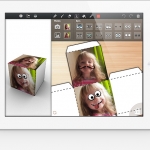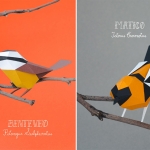Foldify – Bring your ideas to life in 3D!


![]()
The Foldify app allows you to create a printable ‘origami-style’ 3D model of a work you create.
Use your own drawings or photos, or the bits and pieces in the app, to produce a paper masterpiece. You can combine so many of your own elements in combination with templates and stickers that the creative possibilities are endless.
You can print out the digital creations or print in ‘colouring book mode’ to decorate with pencil, paint and other media such as google eyes. You are limited only by your imagination as you cut out and construct your creation using the simple instructions.
Teaching Idea: Link this app to other studies and activities
1: In a Year 6 Monster Mash Unit students could make a monster robot creation, etc.
2: Students use their own photographs to create caricature of themselves
3: Students investigate the principles of three-dimentionality by taking a 2D design into 3D
BEST IDEA: Students create characters that are used in a stop-frame animation. This could be created individually in an app such as Puppet Pals, or a group could work together, storyboarding and using stop-frame animation to create a larger scale project.
The following gallery of images from Foldify give you an idea of what you can do in the classroom with creative kids, and the snap guide below is a great ‘how to’ for students.
If you want to keep exploring the possibilities, show students these geometric paper birds by Estudio Guardabosques…
…or perhaps you can make one of these huge paper heads – it’s a scary kind of Foldify!
If you liked this post, download Foldify and get creating, then check out our post on iPad animation to get some ideas and ‘how to’ advice for using your 3D models in short films.