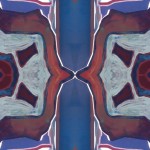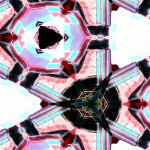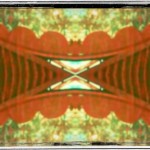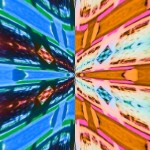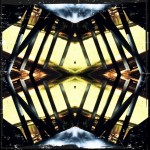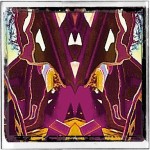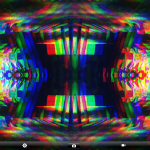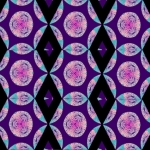iPad Abstraction – unlimited possibilities
comment : 0
Using the iPad can be a great way for students to engage with the process of abstraction. It is often difficult for art teachers to encourage students to make the leap from producing representational pictures to considering challenging compositions that do not rely on subject matter. By taking photos on their iPad and then app-ing in considered workflows, students gain some important skills in image construction and manipulation, as well as develop some understanding of the functions of the elements of art. Check out some examples from students!
- ipad art BE FUNKY, MEGAPHOTO, ORANGECAM
- ipad art ORANGECAM
- ipad art ORANGECAM
- ipad art ORANGECAM
- ipad art ORANGECAM
- ipad art ORANGECAM
- Amaziograph, BeFunky, OrangeCam
- MegaPhoto, OrangeCam, BeFunky
- MegaPhoto, OrangeCam, BeFunky
- MegaPhoto, OrangeCam, BeFunky
- MegaPhoto, OrangeCam, BeFunky
- MegaPhoto, OrangeCam, BeFunky
- MegaPhoto, OrangeCam, BeFunky
- MegaPhoto, OrangeCam, BeFunky
- MegaPhoto, OrangeCam, BeFunky
- MegaPhoto, OrangeCam, BeFunky
- MegaPhoto, OrangeCam, BeFunky
- MegaPhoto, OrangeCam, BeFunky
- MegaPhoto, OrangeCam, BeFunky
- MegaPhoto, OrangeCam, BeFunky
- MegaPhoto, OrangeCam, BeFunky
- MegaPhoto, OrangeCam, BeFunky, PhotoViva
- MegaPhoto, OrangeCam, BeFunky
- PhotoViva, MegaPhoto, OrangeCam, BeFunky
- MegaPhoto, OrangeCam, BeFunky
- AMAZIOGRAPH from a photo
- Patterns created in Amaziograph, manipulated in BeFunky
- Created in Amaziograph, manipulated in MegaPhoto
- Tessellation created in Amaziograph, manipulated in ColorSplash
Click here to see more iPad art apps in action.