
Resources for Participants: 21CLI Conference Hong Kong
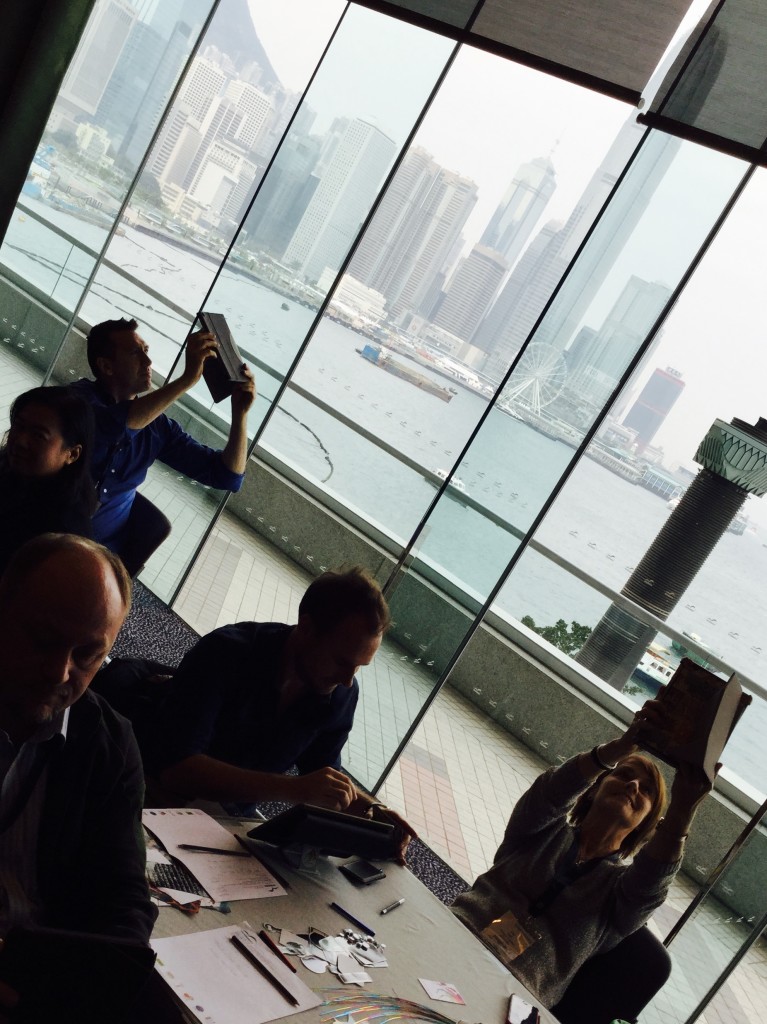

Thank you for your enthusiasm and participation, creative teachers!
Here are the resources you need to keep learning. Feel free to use and share these links, but please do use appropriate attributions.
Remember, if you need support, just send me an email at cathy@ipadartroom.com – I would absolutely love to hear from you and see some of the work you are doing with your students. There’s a ‘mindset’ we talked about for your classroom, and remember it’s not about implementing everything we covered in the session – just start on one thing, something small and let it grow.
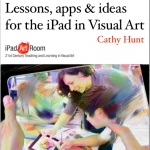 Two resources to download to complement your session:
Two resources to download to complement your session:
Book 1: iPad Art: Lessons, apps and ideas for the iPad in Visual Art This covers many of the apps, works flows and resources we explored today.
Book 2: This book was developed as a short chapter for Apple Education’s collection of resources for using iPads and contains resources for the ‘App-straction‘ workflow process we engaged with.
Your session apps list
iMotion HD – stop motion and time lapse
iMovie – stitch images and video clips together
Wordfoto – words on images
MegaPhoto – filters
Pic Stitch/Pic Collage/Moldiv – combine imagery
Let’s Create Pottery HD
Funny Movie Maker – create ‘talking’ pictures
LifeCards – digital postcards
Tellagami – talking avatar
Mirrored/Flip-o-gram – flip/rotate/symmetries (works well alongside MegaPhoto)
Type Drawing – draw with words
Amaziograph – draw tessellations
Favourite drawing/painting apps:
Sketchbook Ink, Sketchbook Pro, Sketches, Art Rage, My Brushes, iPastels, iColored Pencil
In a creative workflow for art-making, also try using:
Colour Effects – Make an image grey and recolour one section
Superimpose – Cut and paste sections of an image
Finding more apps!
Remember, it’s more about the way you combine apps and the instructional design you build into your learning tasks than ‘the best app’…but here’s some places to looking…
General apps:
APPITIC – LlST CURATED BY ADEs, updated regularly and separated by subject
Photo Manipulation apps lists via Craig Nansen
The most amazing iPhoneography apps list
The best iPad photo editing apps list
Visual Arts apps lists and various creative resources for iPad
Creative Bloq’s 15 Best iPad apps for sketching and painting
App Advice: Apps for the iPhone artist
Apps in Education: ART
Craig Nansen’s huge list of iPadography apps
Art Apps from Pinterest
Apps for Art History
iPad Advice: Apps for artists
Educators Technology: Awesome art apps list
List.ly: The best apps for art
iPads in the art room lessons with apps from Pinterest
Teaching with your iPad: Art and creating collaboratively
Pedagogical Models and Resources
Blooms Taxonomy for Visual Art
Elliott Eisner and the 10 Lessons the Arts Teach – pictorial
Elliot Eisner and the 10 Lessons the Arts Teach – PDF, poster, links
SAMR model and associated resources
Further Resources
These posts unpack workflows and ideas we used in the course today – there are resources, ideas and sample work to explore.
Collage apps and ideas
Virtual pottery – making digital vessels, hands-on pots and more
WordFoto and TypeDrawing in art-making
Ideas for creating abstraction, new image construction – LESSON
See how artists are using iPads to create art
See examples from students in Years 6-12 in the BEST OF THE IPAD GALLERY
Check out one diverse folio of work to explore the possibilities of the IPAD PHOTOGRAPHY
Compare images in ‘before and after’ sets to showcase some effects and IMAGE MANIPULATION here.
Explore the power of the iPad combined with CREATIVE PROCESSES. This gallery showcases the incredible variety of work possible from just one image.
Daily Monsters Series:
Daily Monsters Part 3 – the World’s Smallest Monster Drawing
Hands-On and digital mash-ups/workflows:
A simple workflow for young art makers
STEAM
World’s Smallest Monster Drawing
Tutorials and more…
Book Creator – website has a lot of great case studies and tutorials to help you make easy books to support learning.
iMotion HD
Want more?
Check out Rebecca’s iPad Art page here and get started in your classroom with something small, but do it today! Remember, I’m here to help so please just ask.















