
Trial art making processes virtually – printmaking
Apps that allow students to trial processes virtually can be powerful tools for teachers. This post is all about lesson seeds that include ‘hands on’ apps as valuable teaching tools for printmaking.
Using the iPad to as part of a printmaking unit allows students to fully engage with the creative process as an infinite variety of compositions, colors and combinations come to life. They can engage with a number of ideas, quickly and easily, moving from idea to design and back again with ease.
As mistakes can be easily erased and changes are instant, students are free to explore the outcomes of ‘risky’ decisions, pushing the boundaries and developing confidence to try something new or unknown.
Often students learn techniques during art making processes that are not used again. Learning how to make a lino cut while creating one is great, but we all know that after making something for the first time, let’s say a woodblock print, we’ve learnt so much and developed our proficiency to the extent that an opportunity to make another would almost certainly lead to a better result. Often students are disappointed by what they create and this can be the result of knowing that they could ‘make something better’ if they could do it knowing what they do now. It’s a frustration that in Visual Art, as in all subjects, time is short. Usually we finish one topic or investigation and move on to another. Often it seems there is no time for second attempts. But, by using apps to virtually trial techniques and explore processes, students have an opportunity to engage with the task, solidify ideas and work through their problems. It’s not the same as mastery, but it’s a great start…and we also find they are more personally satisfied with the end results when they get to the ‘hands-on’ stuff.
The teacher has the advantage of seeing when students have developed proficiency in the techniques without mess and/or danger and can allow students to independently work through the techniques in their own time, on their own device. Ukiyoe is a great tool for allowing students to follow their own paths or for use with support, especially when integrating students with a variety of learning styles and abilities.
The Best iPad Art Apps for Printmaking
Ukiyo-e for Printmaking (carving techniques such as lino, wood cut, etc)
![]() Ukiyoe Woodcut is a fabulous app to transform your teaching. Printmaking is a hands-on technique – this app creates an experience that is as close to real wood-carving as possible on the iPad screen. The tools look authentic and the carving action is incredible. The whole experience is not only very enjoyable and tactile, but the realism means that this app can be used to model the often messy and time-consuming processes easily for students of a variety of ages. Watch the wood peel away as you slide the knife into the wood! You can use designs, drawings or photos as a guide, tracing them to create new designs or go freestyle. The ink application can be controlled to produce some lovely effects. It’s a simple to use, engaging app for students in the art room.
Ukiyoe Woodcut is a fabulous app to transform your teaching. Printmaking is a hands-on technique – this app creates an experience that is as close to real wood-carving as possible on the iPad screen. The tools look authentic and the carving action is incredible. The whole experience is not only very enjoyable and tactile, but the realism means that this app can be used to model the often messy and time-consuming processes easily for students of a variety of ages. Watch the wood peel away as you slide the knife into the wood! You can use designs, drawings or photos as a guide, tracing them to create new designs or go freestyle. The ink application can be controlled to produce some lovely effects. It’s a simple to use, engaging app for students in the art room.
- Original photograph
- Carving image in Ukiyoe
- Using tools to apply ink – app allows for sensitive application
- The print is revealed
- Line drawing used to create digital screen print created using Ukiyoe app
This clip can be used as part of an introduction to Ukiyo-e printmaking techniques.
Andy Warhol DIY for Pop Art

![]() Warhol DIY can be used to model Pop Art processes and screen printing. There are so ‘instant’ apps that create a pop art effect on photographs with a touch, but this one unpacks the process. You’ll get to choose and manipulate a photograph or drawing, create a screen for your project, drag the squeegee across the screen to print your design, change colours and watch your image come alive. This app also has resources for teachers looking at the work of Andy Warhol, with easy to use in-built articles and reference tools.
Warhol DIY can be used to model Pop Art processes and screen printing. There are so ‘instant’ apps that create a pop art effect on photographs with a touch, but this one unpacks the process. You’ll get to choose and manipulate a photograph or drawing, create a screen for your project, drag the squeegee across the screen to print your design, change colours and watch your image come alive. This app also has resources for teachers looking at the work of Andy Warhol, with easy to use in-built articles and reference tools.
Check out this great snap guide to watch the process of creating Pop Art with Andy Warhol DIY unfold…
Teacher Tips:
* Bring photos, drawings etc from other apps into printmaking by using them as the basis of stencils.
* Using ‘Pop Art’ or a similar app, change colors and add effects to analyse the effect of these elements on the work.
* Create a solid understanding of the similarities and differences of various printing techniques – make a mixed media work by carving a virtual woodblock print on the ‘Ukiyoe’ app and then import it into a Pop Art app.
* Create a five-minute Andy Warhol inspired self-portrait by using the iPad camera and MegaPhoto’s Pop Art effects.
* Use apps to produce various versions of a print as part of the design process. Students can reflect on the various designs, critique them and reflect on their choices for a studio print.
* Using printed works from apps, students can create mixed media work by using them as a starting point – collage, draw and paint over them to create some exciting new compositions.
* Using the same kind of repetition as seen in the ‘four square’ compositions below, create a whole class ‘Andy Warhol’ inspired work – use a collage app to keep it virtual or print pieces out for a huge Pop Art mural.
ONE LAST IDEA: Creating mixed media work and crossing traditional boundaries between art-making methods is an exciting prospect. The iPad lends itself to these kinds of explorations as photos can become animations, drawings become virtual lino cuts and paintings become videos. Inspiration for these kinds of mixed-media projects are everywhere.
Check out this video from Rhett and Link that blends screenprinting, wearable art, performance and stop-motion animation. Inspiration indeed!
If you liked this post, check out our post on iPad art created with WordPhoto. We love using our prints in this app…
- Print created on Andy Warhol DIY
- Print from Andy Warhol DIY, imported into WordFoto
- Print with TypeDrawing overlaid







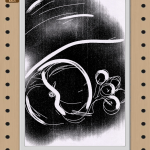
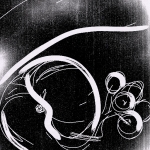





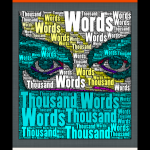
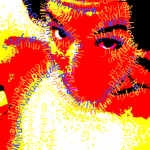














I used the Ukiyoe app as an into to lino cutting with my sixth grade art club. They loved it!. After they learned how to use the physical tools, they went back to the app and replicated some of the app’s easy designs with Soft-Kut blocks. I wrote this up on my blog, http://www.k6art.com.
Also….my parent volunteer brought a pre-schooler along to art class. The 4 year old used the Ukiyoe app while his Dad helped out with the physical lino cutters.
Thanks for sharing. Looks like your kids got hooked! We find the app so useful too. The confidence kids get from being able to explore the process at their own pace with Ukiyoe is incredible.