
Ukiyoe – an app for virtual lino printing and wood block carving
The great thing about the Ukiyoe Printmaking app is the ability for teachers to use it to virtually trial the processes involved in lino cutting or wood block printing. These processes can be hit and miss for some students – once marks are make with cutting tools they are permanent. Ukiyoe allows them to make their mistakes before they are irreversible. This ability to use trial and error obviously fosters creativity and the design process is also enhanced as designs for woodcuts or lino prints can be critiqued and adjusted before carving begins.
This app is also fantastic as part of a larger activity. You can use photos as backgrounds, textures of as part of the design and student drawings can be incorporated into the work or as guidelines to trace.
Students have control over the whole virtual printing experience as the amount of ink, pressure and printing style can be controlled. Finished pieces can be saved to photos or printed. As part of a workflow these images scan become the starting points for other works. Classes have used them as black and white stencils for coloured works in the style of Andy Warhol by importing them into pop art apps – you are limited only by your imagination.

![]() Ukiyoe Woodcut is a fabulous app to transform your teaching. This app creates an experience that is as close to real wood-carving as possible on the iPad screen. The tools look authentic and the carving action is incredible. The whole experience is not only very enjoyable and tactile, but the realism means that this app can be used to model the often messy and time-consuming processes easily for students of a variety of ages. Watch the ‘virtual wood’ peel away as you slide the knife into the surface! It’s a simple to use, engaging app for students in the art room.
Ukiyoe Woodcut is a fabulous app to transform your teaching. This app creates an experience that is as close to real wood-carving as possible on the iPad screen. The tools look authentic and the carving action is incredible. The whole experience is not only very enjoyable and tactile, but the realism means that this app can be used to model the often messy and time-consuming processes easily for students of a variety of ages. Watch the ‘virtual wood’ peel away as you slide the knife into the surface! It’s a simple to use, engaging app for students in the art room.
- Original photograph
- Carving image in Ukiyoe
- Using tools to apply ink – app allows for sensitive application
- The print is revealed
- Line drawing used to create digital screen print created using Ukiyoe app
Check out our post on Printmaking using iPads in the classroom.






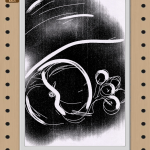
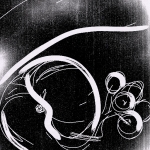














I am trying to get the “ukiyoe app” from the United States App Store with NO LUCK. What’s up?
I am a printmaker and would like to giver it a try on my IPAs 3
Hi William
Oh, no! Ukiyoe!
I am still trying to find out more – sometimes the developers take them off the App Store. If this is the case, that’s a real shame because it is a goodie. I can’t see it here on the Australian Store either at the moment, so I am trying to contact the company. I will reply here if I can get anywhere.
Cross the fingers.
Cathy
Hi Cathy, Any luck with the company? I am making a presentation using this app at the annual National Art Education Association conference next week and may have to cancel if the app is not available. So would really like to know…
Unfortunately no reply… I have it on my iPad and it still works so I have been using it from there. I think the company have abandoned the project because two other apps by the same developer are also gone. I will email you if I hear any helpful news.
Good luck with your presentation – wish I was attending that one!
Cathy 🙂
I think I may forge ahead with it anyway with the hopes that it is simply being recoded and will be re-released sometime soon!
Thanks Cathy.