
Using collage apps in Visual Art

Sometimes the best apps are not on the App Store in the education section. Check out collage apps! These little ‘photo organisers’ that function like digital album pages, are usually found on instagram and collections of selfies abound! Sure, these compilations are cute, but having seen what these apps can do, we got some ideas for some very exciting applications in the classroom.
- Creating a collection of resources as examples or to generate ideas.
- Using Pic Collage to show multiple view points.
- Use collage apps to show techniques or to detail steps in a process.
- Compiling images to compare and contrast.
- Use Collage to create an image with multiple parts. Process/workflow: MIxala – BeFunky – MegaPhoto – PIc Collage
- Image created by repeating and rotating in Pic Jointer
- Pic Stich with no borders between a repeated image.
- Rather than cropping and zooming, images can be manipulated in the apps.
- Imagery can be combined and overlaid.
- Create activities – this worksheet has been created to give students an opportunity to recreate textures using pencil.
- Students can collect images and resources, using collage apps to present them as a collection.
- Collage app imagery with text overlaid in another app – some apps will do this internally.
- Create records of learning, activities and experiences.
- Collate student work for use in visual diaries, reflections, record learning etc.
- Create presentations to showcase student work.
You can produce similar results to what you see here in a variety of ways, but most collage apps have one thing in common – it’s so quick and easy to take photos from a variety of digital sources and drop them into place. You can use the live camera or saved photos, resizing in app. Many also allow you to add text, borders, stickers and filters. And an important bonus to consider is the resulting portability – you can use the jpeg file really efficiently in other applications as part of a creative workflow.

If a picture says a thousand words, imagine their power in combination! Collage apps can become a tool to extend on the storytelling elements of a composition.

Collage Apps

Moldiv is a favourite because there are some great shapes and interesting compositions you can use. Push and pull images into place, flip and rotate pictures, and lots more. This is a really powerful tool.

Free apps are always really valuable in an educational context, and Pic Stitch is one of the best.

Another freebie… this is a favourite for the students. The coloured backgrounds and cute stickers make for some engaging creative options. Combine the images with text easily, pushing and pulling the font into shape. Take a look at these examples…



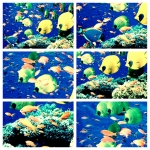



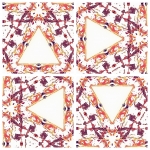









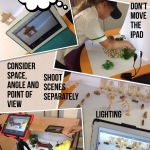



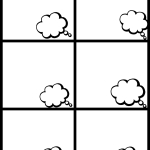
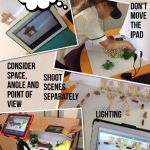














Pingback: Using collage apps in Visual Art | iPad Art Roo...
Pingback: Using collage apps in Visual Art | iPad Art Roo...
Pingback: Using collage apps in Visual Art | iPad Art Roo...