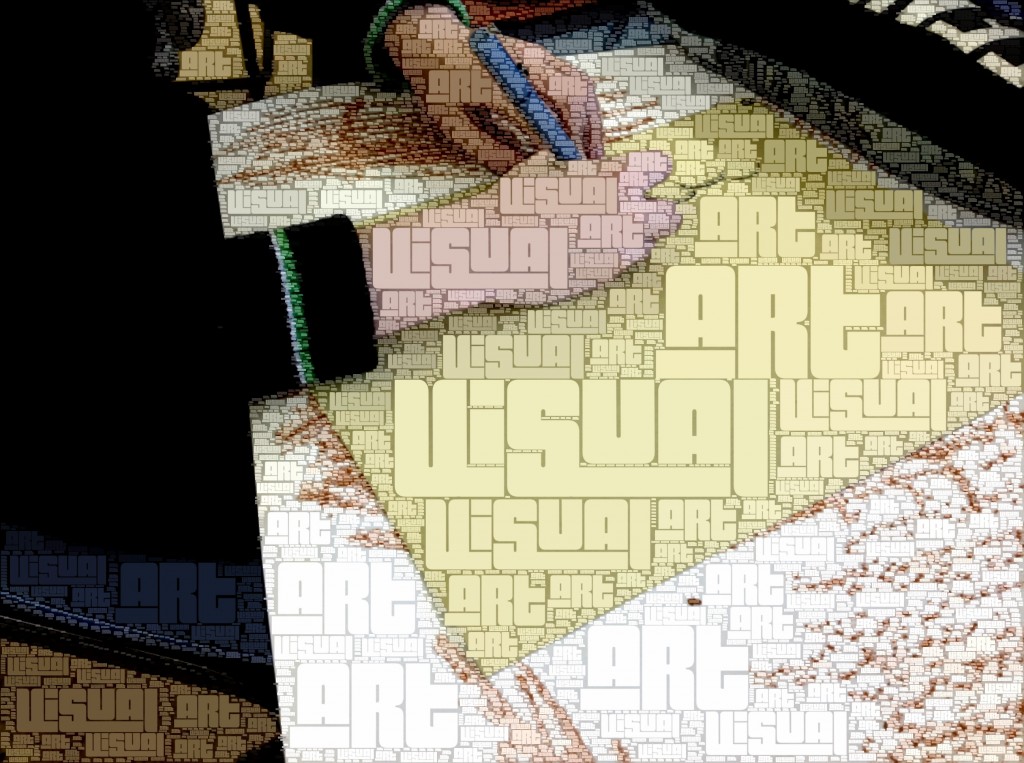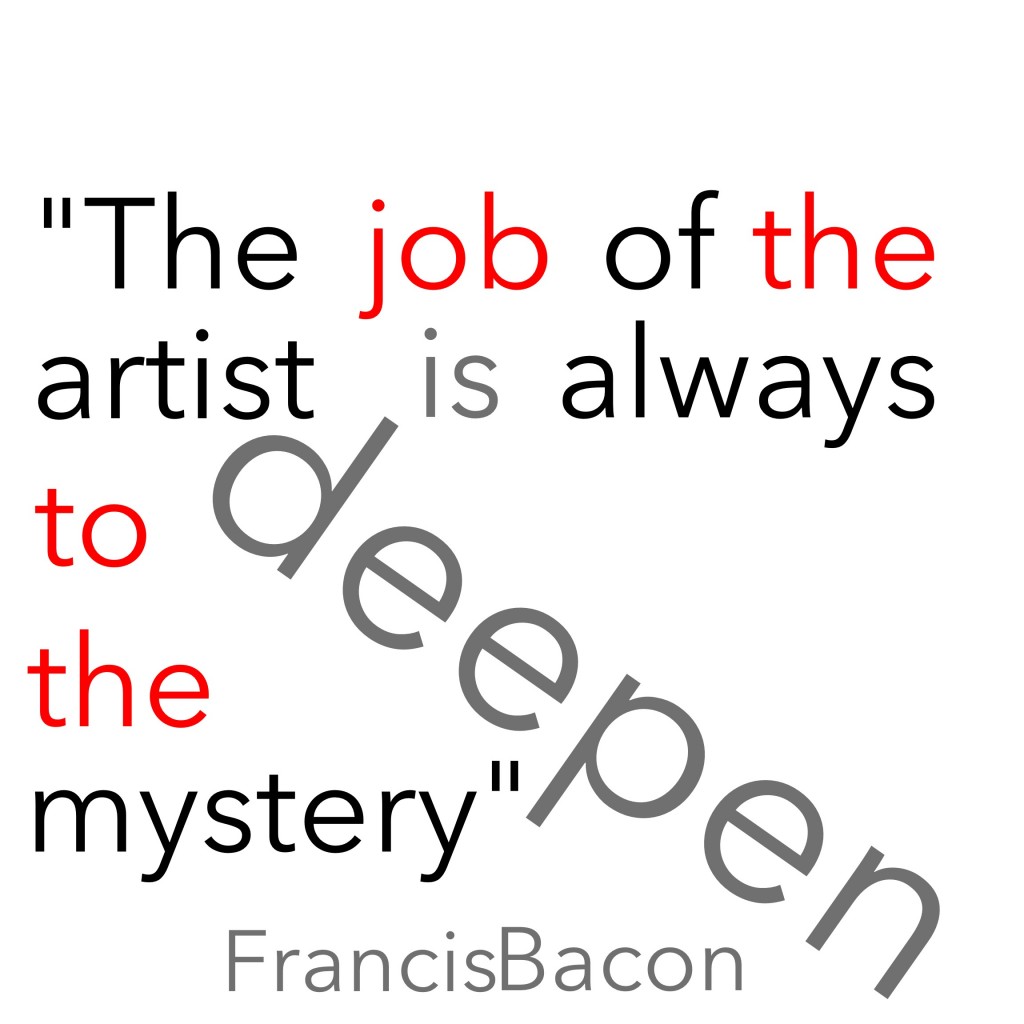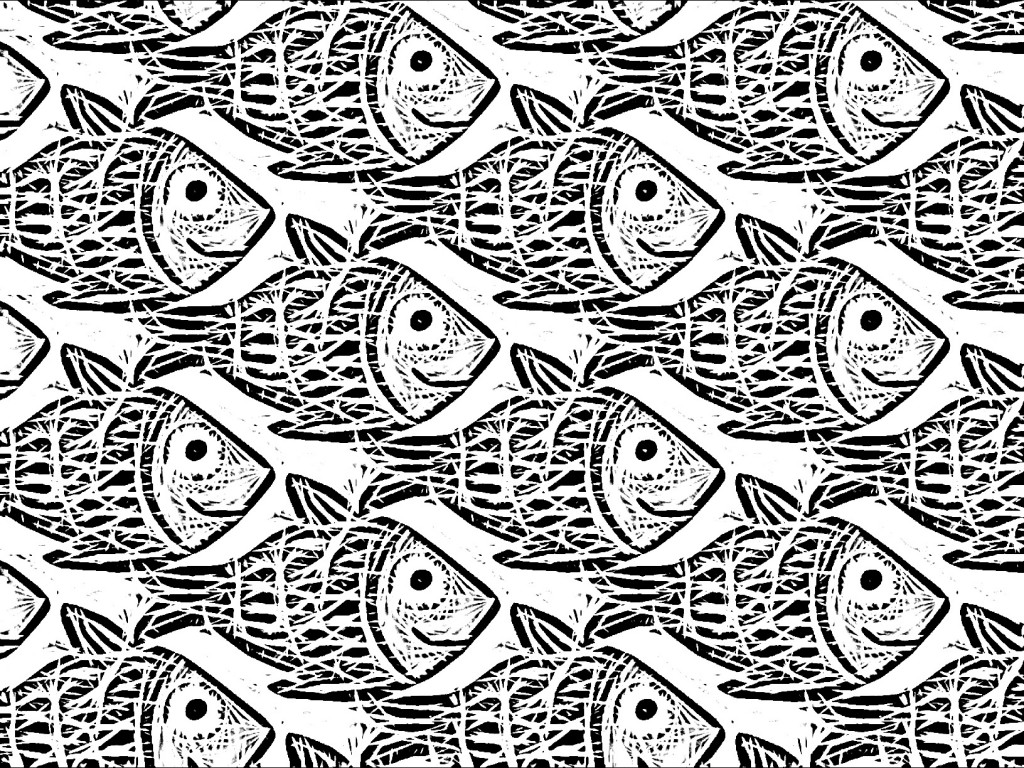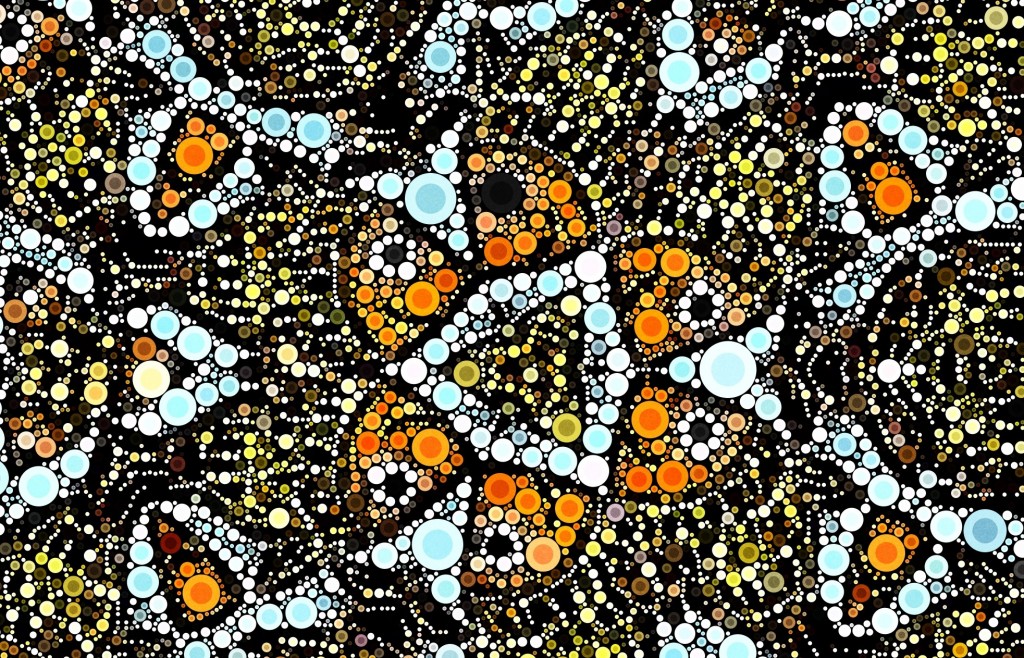What I created this week…
I’ve noticed that every time teachers using iPads in their classrooms get together the camera roll opens up and there’s instant and enthusiastic conversation about apps, ideas and examples. I’m sure that this is in part due to the need to learn about this new technology and pedagogy, but I also believe that Educators have never been more willing to share their lesson, successes and failures and the things they have created.
It’s an exciting time. I am constantly sent digital paintings, ideas for an apps, an amazing resource for the classroom. Of course it’s inspiring stuff, but it is also practical. Through the openness of the edtech community we learn new skills, find new resources, develop lessons, improve teaching and start to do things differently.
So, in the interest of sharing, every now and again I am going to post a collection of bits and pieces from my camera roll… There are no big involved lesson plans attached here, just a few samples I’ve gathered up from the huge amount of ‘stuff’ I generate each week.
I like to model the idea that ‘I am a creator’ to my students, so wherever possible I make my own learning objects, posters, images, even the buttons for iBooks. Of course this does mean I create a lot. No, really…lots. But so do the students, and that makes it so very worthwhile. Exploring the potential of the iPad apps can really only happen by using them and then seeing what connections other students and teachers make when they see what you’ve done. And that makes sense, because great ideas come about when we make connections between things.
Have a look, ask any questions and add your ideas in the comments section below if you find some new techniques and apps to try out. We’d love you to share your thoughts and experiences with us all.
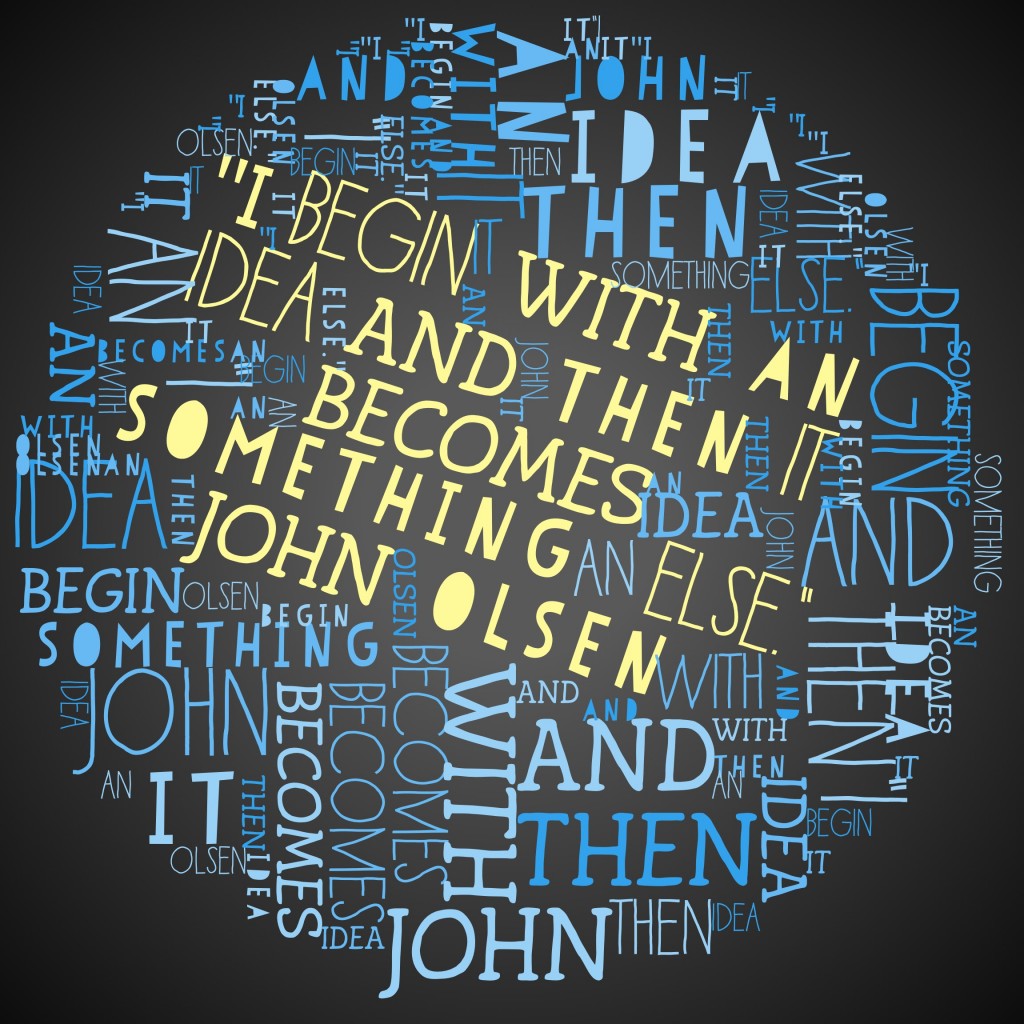
Created using Visual Poetry app – a great way to present artist quotes, short poems and strong statements, visually!
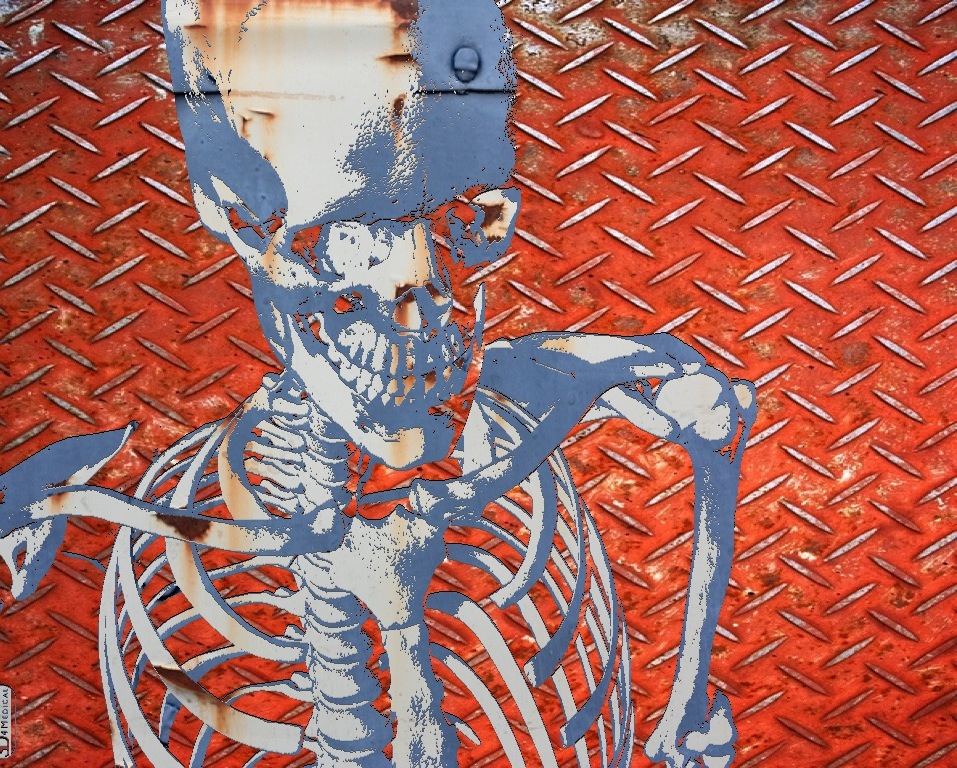
Created using a photograph from the Essential Skeleton app, manipulated using a variety of apps including Metal Me.

Created using a screenshot from Cast Draw (an art model collection – bust series), Repix and Metal Me

Created using a skeleton image taken as a screenshot from essential Skeleton combined with a self portrait in Duomatic.
If you enjoyed this post, check out these Posters for Your Art Room.