
Words and Images – TypeDrawing and WordFoto in the iPad Art Room
Using TypeDrawing and WordFoto, students can explore a range of visual effects that bring text and imagery together. Not only are these great literacy tasks that allow students to engage with art-making or task-specific vocabulary, these works become great records of learning that can be used as resources throughout a unit – create posters for the class or use student visual diaries.
- Sketch made on Art Rage completed with a final layer in TypeDrawing
- Photograph manipulated using a variety of apps, taken into TypeDrawing for a final layer of words
- Black and white ‘label’ effect over colour photograph in WordFoto
- iPad camera self-portrait stylised in WordFoto
- WordFoto used with student drawing
- Using TypeDRawing to ‘draw’ water over a photograph
- Student drawing used in WordFoto
- WordFoto used over a drawing, then image is taken into PopArt to create finished piece
- WordFoto
- Use photos and create labels for the art room – great accessibility idea
These images give you a taste of what we’re up to at iPad Art Room, but we know there are some interesting and creative ways other teachers and students are using these apps too. We’d love to share your ideas and see what you’ve been doing in your classroom, so leave us a comment and tell us all about it!
If you liked this gallery, click here to check out our ‘See an iPad artwork come to life’ page.






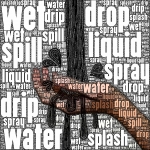

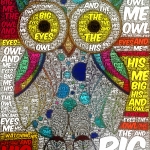

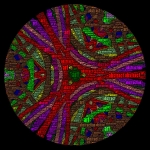
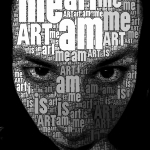















If you have trouble finding the app it’s because it is actually an iphone app, not ipad so you have to select that box in the app store.
Pingback: App of the Week 6: WordFoto | All Things English!